


Family Foto Friday
Lori Krause • November 30, 2018
Over the weeks, I’ve talked about the importance of saving our memories, but once you’ve saved them, how do you display or share them? Nixplay WiFi Cloud Frames are one of my favorite ways to display and share our family photo memories.
How many of us had the old digital frames or have bought one for a grandparent? I know we bought one for each set of grandparents. The old digital frames were dependent on someone loading pictures on an SD card or a USB drive and switching them out periodically. If you lived far away or even if you didn’t, sooner or later those updates just didn’t happen. We bought my in-laws a Nixplay frame last year for Christmas and they love it! Nixplay WiFi Cloud frames are easy to set up and easy to use. Unlike the old days, Nixplay allows anyone to add pictures to a frame from anywhere. We have family all over the country: New York, Ohio, Wisconsin, Oregon, and Kansas. Once people are added as friends to an account they can add pictures from their computer or from their phone and they will show up, almost immediately, to the frame. You can set the frame to shuffle the pictures as well, so you never know what’s coming next. It could be a picture from last week’s Thanksgiving dinner, a granddaughter playing basketball, or a childhood photo from 50 years ago. You can also add captions to the photos, like a date or quote that’s important to the photo. It’s all about keeping the memories alive.
You can head into Heartland Imaging where they have some in stock and while you are there, check out other ways to display and share your memories. A Heartland Imaging KC staff member will ready to help get your projects and creativity going.
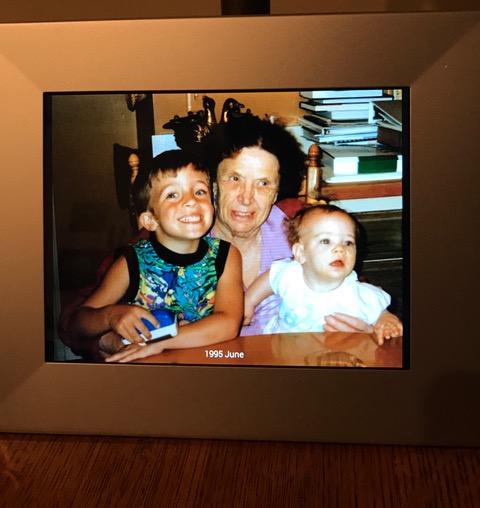
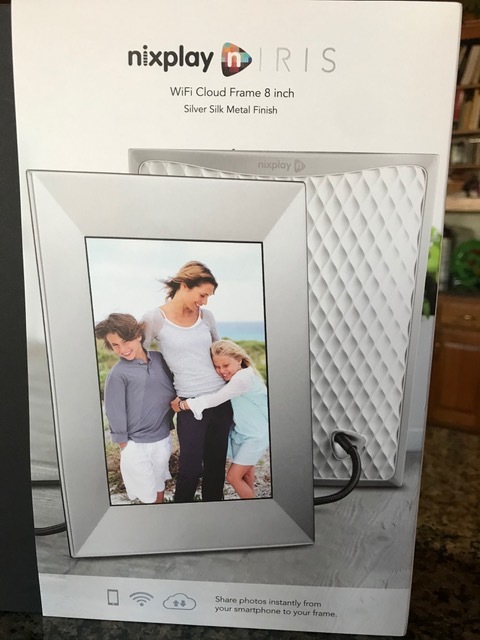
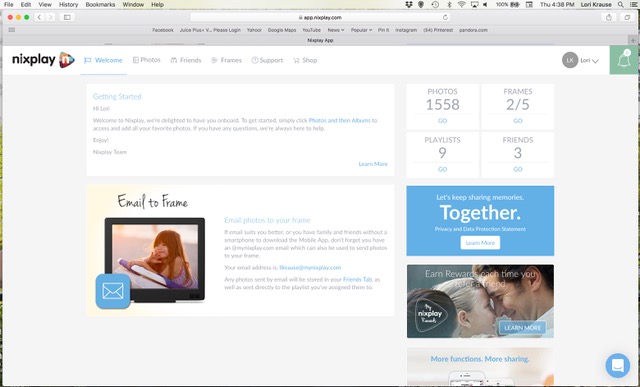
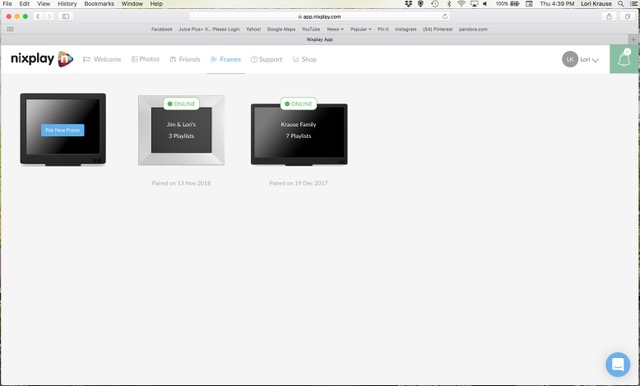
You can contact me about how to preserve your photos, negatives, and non-photographic items at lori@krauseinc.com or call Heartland Imaging KC at (816) 492-7974.
 |
Lori KrauseLori Krause is a Photo Organizer and Photo Life Manager. As a photo life manager, she treats your photos and your memories as if they were her own. She provides personalized, local service to organize and preserve photos. Then works with her clients to tell the stories behind the photos. |
